The big question with any AI writing tool is: why use it over ChatGPT or another general assistant?
Rytr is an AI writing assistant designed for generating quick, polished content — especially for short-form tasks like social media posts, product descriptions, and email drafts.
Compared to ChatGPT, Rytr feels more focused and purpose-built for writing. ChatGPT is great for brainstorming and idea exploration, but Rytr shines when you need something formatted, professional, and ready to use with minimal back-and-forth. It also includes a built-in plagiarism checker for peace of mind, and supports over 30 languages — great for multilingual content creation.
Its library of 40+ pre-designed templates helped me get started faster, especially when I wasn’t sure how to structure a piece.
That said, Rytr does struggle with longer or more complex writing, so I wouldn’t use it for deep-dive articles. But for quick, high-quality content, it’s fast, effective, and affordable — starting at just $9/month. If you're a freelancer, marketer, or small business owner looking for a streamlined writing tool, Rytr is a solid choice.
Sudowrite
I'm an aspiring novelist in my spare time, so I snuck this one into the list.
I’ve been using Sudowrite as a creative writing assistant, and it’s an excellent tool for anyone working on fiction. It’s ideal for overcoming writer’s block, generating fresh ideas, and crafting more vivid narratives.
Features like the ‘Describe’ tool, which helps create immersive descriptions, and ‘Brainstorm,’ which sparks creative plot points, have significantly improved my storytelling process. The ‘Expand’ feature is also useful for turning rough outlines into fully developed drafts.
Unlike ChatGPT or Rytr, Sudowrite isn’t designed for creating emails, product descriptions, or blog posts. Its focus is entirely on fiction—helping you write better dialogue, build richer characters, and refine your narrative structure. For instance, when I was stuck on a scene, Sudowrite provided thoughtful suggestions to enhance the pacing and tension. It's the ultimate weapon against writers block - even if you don't end up using what it comes up with, it'll still get you thinking about the next sentence in a different way.
While it’s not suitable for business writing or technical content, it’s a fantastic choice for novelists, short story writers, or anyone experimenting with creative projects. With plans starting at $19/month, Sudowrite offers a unique way to elevate your fiction writing.
The best AI search engines
Google AI Mode
You’ve probably seen Google’s 'AI Overviews' show up in search results. In my experience, they’re hit-or-miss—sometimes helpful, but often surface-level or just plain wrong.
Still, Google seems committed to reshaping how we search, doubling down with its new 'AI Mode', which essentially blends Gemini with traditional search.
For answering straightforward informational questions, I think it’s a big step up from clicking through a bunch of pages to find one specific detail.
Where it struggles is with more nuanced or niche queries. Because large language models generate responses based on statistical patterns in their training data, you’re often left with a “most likely” answer rather than a surprising or original one. Traditional search, on the other hand, can lead you to that obscure blog post or forgotten forum thread that shifts your perspective.
AI Mode is currently free and opt-in, but I wouldn’t be surprised if it becomes the default before long. When that happens, we might all end up missing the good old 10 blue links.
Perplexity
While ChatGPT Search and Google’s AI mode have stolen some of Perplexity’s thunder — and the company is now rumored to be an Apple acquisition target — I still turn to Perplexity when I want fast, trustworthy answers with clearly cited sources I can actually verify.
What makes Perplexity feel more reliable is exactly that: I can see where each point comes from. In contrast, Google’s AI mode feels like a black box — it’s often unclear which part of the answer came from which source.
The free version is great for casual use, but if you rely on Perplexity for deeper research, the Pro plan is a worthwhile upgrade.
ChatGPT Search
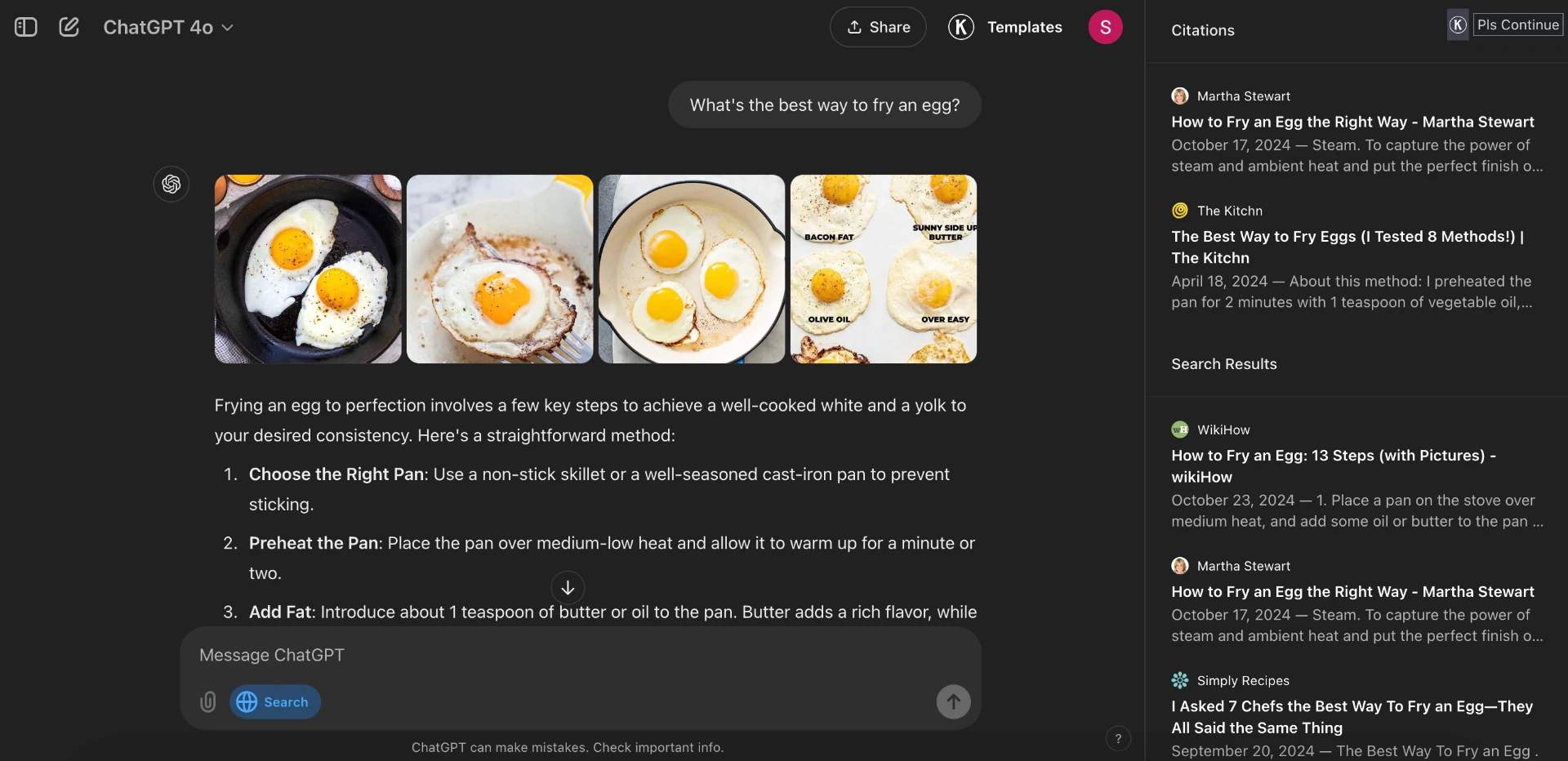
ChatGPT Search is now almost unnoticeable in my daily ChatGPT use—when I ask questions, the platform will often do a web search automatically without me having to give any special instruction. That said, it's still available as an explicit option when you select "Search the web" in the prompt box.
Similar to Google's AI mode and Perplexity, when I ask a question, I get a summarized answer instead of a list of links. It's also more of a conversation—it remembers my previous questions and follows up in context, which makes it much easier to dig deeper into a topic without rephrasing my query each time.
I also love that there are no ads. Google's AI mode will no doubt be plastered with ads soon, and traditional search is already so full of them it’s almost unbearable.
Another thing I really value is being able to customize the output. For example, if I want ChatGPT to explain something in simpler terms, I can just ask. If I want the response in a table or CSV file, it can handle that too.
ChatGPT Search is now integrated into all ChatGPT plans, including the free plan.
The best AI design tools
Canva Magic Studio
Canva is a hugely popular design tool, known for its ease of use—and with the addition of its AI-powered Magic Studio suite, it becomes even more powerful.
Magic Studio includes a variety of features that streamline and enhance the creative process.
Magic Design lets you input a prompt or upload an image to generate personalized templates for formats like social media posts and presentations. I often turn to it when I'm short on inspiration, and it gives me a solid starting point.
Magic Write helps you craft content by generating text based on your prompts. It’s been especially handy for breaking through writer’s block and drafting copy.
Magic Edit makes it easy to tweak images by changing colors or removing elements—perfect for quick edits without needing a more complex photo editing tool.
Magic Eraser takes that a step further, allowing you to cleanly remove unwanted objects from photos, which I've found useful when prepping images for social media.
Magic Animate adds movement to static designs, helping create engaging presentations or social content that stands out.
Canva follows a freemium model. You can try some Magic Studio tools for free with limitations—for example, Magic Write can be used up to 50 times total at no cost. Upgrading to Canva Pro ($15/month) or Canva for Teams ($30/month for 3 seats) bumps that up to 250 uses per person, per month.
Looka
Looka is an AI-powered logo and brand design tool. I tested it on two of my side projects—one is an Airbnb property management company, the other a digital marketing agency.
It’s super easy to use. I just entered my company name and a short description of what it does. Then Looka showed me a bunch of sample logos and asked me to pick the ones I liked. This helped train the AI to match my style. After choosing a color scheme, I got a range of AI-generated logos tailored to my business.
The quality was surprisingly high. Once I picked my favorite, I used the drag-and-drop editor to make a few small tweaks.
After selecting my favorite, Looka then generates a brand kit with your logo used on a bunch of different 'brand essentials'.
Looka offers two main pricing options: a one-time Premium Logo Package for $65, which includes high-res files, full ownership, and unlimited edits, or an annual Brand Kit Subscription starting at $96/year that adds branded assets like social posts, business cards, and more. For $129/year, you can also get a website bundled with the Brand Kit.
The best AI app builders & coding tools
Lovable
Lovable is one of Europe’s fastest-growing startups, and it’s easy to see why. The idea of an app that lets anyone—regardless of coding experience—build software just by prompting it into existence is incredibly compelling. And surprisingly, it kind of works.
I tested it by building a few different apps and websites of increasing complexity. It nailed a digital marketer portfolio site and a task manager-style productivity app. I also used it to generate a calculator widget for a landing page on a client’s site, and it gave me a fully functional mini-app I could embed in an iframe with zero fuss.
That’s the beauty of Lovable—if you’re a non-coder, it opens up a whole new world of what you can do on a computer and makes you look like a genius in the process.
That said, let’s keep expectations realistic. You’re not going to prompt your way into a fully-fledged, enterprise-grade SaaS business. Those still require thousands of hours from skilled engineers. But what’s exciting about Lovable isn’t just where it is today—it’s where it could go next.
Pricing is simple: there's a free plan for basic use, a $25/month Pro plan with more features, and custom Enterprise plans for larger teams.
Cursor
If you're more technical and want greater control over your code than you'll get with an AI-powered app builder, Cursor is currently the most popular AI-powered IDE (Integrated Development Environment — the kind of app developers use to write code). It's pretty fun to pair-program with an AI.
I like using Cursor because it feels familiar — it’s a fork of VS Code, which is what I originally learned to program in, so there’s no learning curve.
I think Cursor’s popularity comes down to two key strengths. First, it’s great at navigating large projects — it understands dependencies and offers file-aware suggestions that actually make sense. Second, it has a strong grasp of development context, like file structure, imports, and naming conventions, which means I spend less time fixing AI-generated code.
Another big plus: the free tier is generous. While the Pro plan ($25/month) gives you access to more advanced AI models and priority updates, the free version is more than enough for most day-to-day use.
The best AI knowledge management tools
Notion Q&A
Notion Q&A is a powerful tool that helps you tap into a company’s entire knowledge base across thousands of Notion pages. I started using it at my new job, and it quickly became one of my favorite AI tools.
As an introvert, I loved being able to ask any question—without interrupting anyone—and instantly get a detailed, accurate answer drawn from everything stored in both our company Notion workspace and across all our Slack channels. It felt like having a personal assistant who knew exactly where to find information from every corner of the company.
While my company has only connected Slack, Notion can also pull answers from other connected external tools, including Google Drive, Github, and Zendesk.
What makes Notion Q&A stand out—especially compared to something like Google Drive search—is that it doesn’t just link to documents. It gives you direct answers pulled from the actual content, making it much faster to find what you need.
I also like how it cites the source of each piece of information so that you can easily see the source and verify key details. This saved me countless hours when I needed quick, detailed information and needed to know where it came from.
Notion Q&A is priced as an add-on at $10 per user per month (or $8/month when billed annually). It’s a fair price for what it offers, though it can add up for larger teams. Still, I think it’s worth it.
Guru
Guru is a dedicated knowledge management platform that offers similar functionality to Notion Q&A, but with a key difference: Guru surfaces answers directly in context. That means I can ask Guru questions within tools like Slack, my CRM, or anywhere it’s integrated — and it pulls in relevant information from those platforms automatically. In practice, this makes the responses feel much more useful, since Guru has access to a broader set of real-time data.
Here’s how I see it: Guru is ideal for teams that need a comprehensive, integrated knowledge solution that fits into their existing workflows. Notion Q&A, on the other hand, is a lighter, lower-commitment option — and perfect if your team, like mine, already stores most of its content in Notion.
The downside? Guru is on the pricier side at $15 per user/month.

